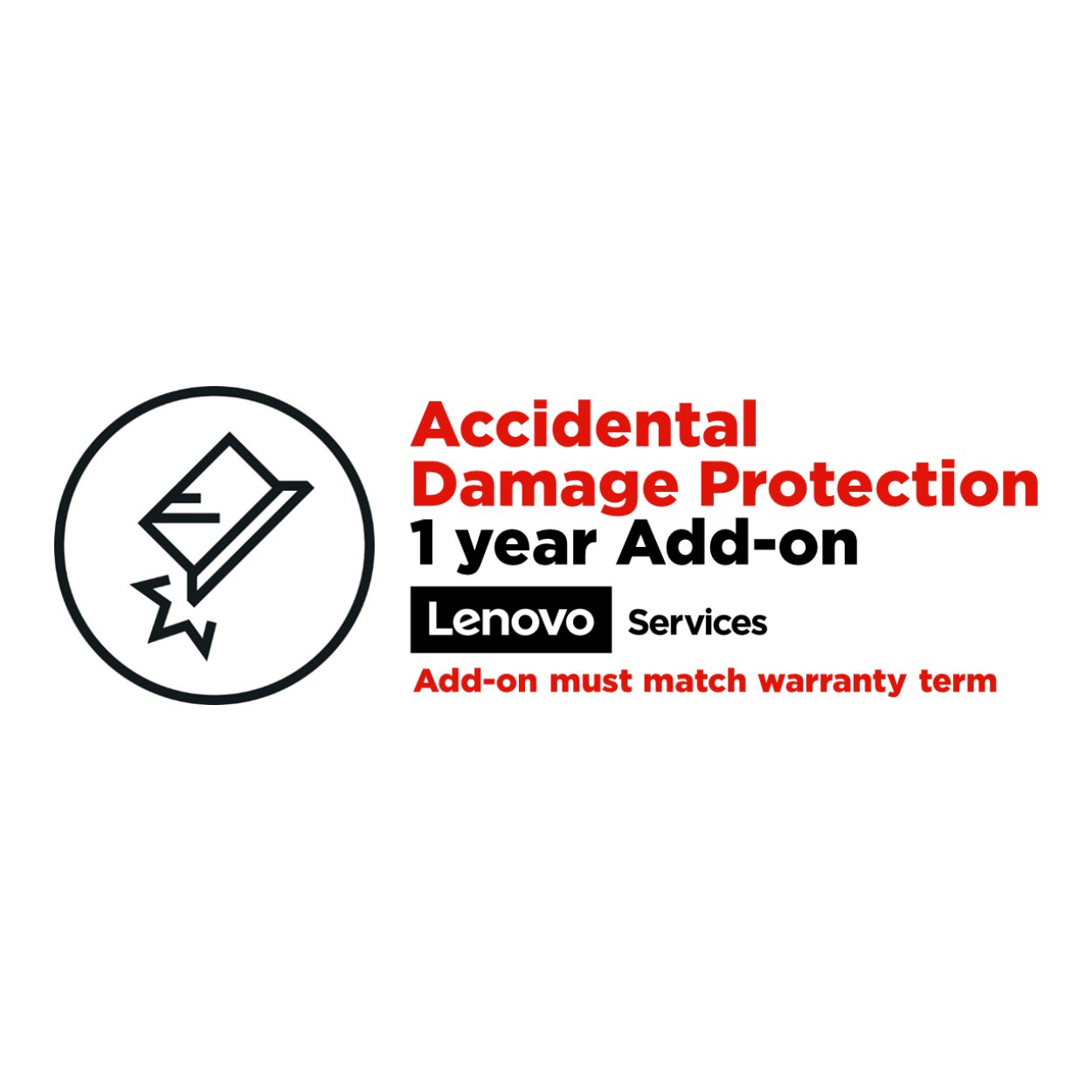
Lenovo 1-Year Accidental Damage Protection Warranty
Shipping, usually ships within 24 hours
Choose options
Shipping, usually ships within 24 hours
Shipping, usually ships within 24 hours
Lenovo 1-Year Accidental Damage Protection Warranty
Pennies-A-Day Protection From Non-warranty Damage.
Protecting Devices from the Unexpected.
Today’s highly mobile workforce knows that accidents happen. Drops, bumps, and spills can damage even the most durable and well-engineered tablets, PCs, and Smart Displays. Lenovo’s Accidental Damage Protection (1) service covers accidents beyond the system warranty and protects your devices from non-warranty operational or structural failures incurred under normal operating conditions. This service helps IT departments avoid purchasing and managing extra inventory to replace damaged units.
Does My Organization Need Accidental Damage Protection?
Standard warranty terms and conditions don’t cover accidental damage and experience shows that a significant portion of users’ devices will be damaged and not covered under warranty in the first three years. Compared to repair or replacement costs, Accidental Damage Protection saves up to 80% (depending on device type and repairs needed). Lenovo’s Accidental Damage Protection service protects systems from the unintentional but unavoidable “oops” incidents bound to occur in highly mobile and active Modern IT workplaces.
What Does Lenovo Accidental Damage Protection Cover? (2)
When it occurs under normal operating conditions, Accidental Damage Protections covers:
• Accidental drops, spills, bumps, and structural failures
• Electrical surges
• Damage to the integrated LCD screen
What Happens Once Your Claim Is Made?
1. Lenovo uses comprehensive diagnostic tools to identify hidden damage that may be otherwise overlooked. (3)
2. Skilled, qualified technicians conduct repairs using only Lenovo certified parts. (3)
3. Restored PCs are returned to users or, if repairs are not possible, Lenovo replaces at no additional charge. (4)
Options: Accidental Damage Protection
Premier Support
Lenovo™ Premier Support provides direct access to skilled and experienced Lenovo technicians offering comprehensive hardware and software support. Our expert troubleshooters have the advanced technical know-how and systems knowledge to quickly provide solutions and advice that will keep your hardware and software operating at optimal efficiency.
Tech support with the Premier difference
• Advanced-level techs.
• End to End case management.
• Faster, first-time resolution.
International Warranty Upgrade
Travel internationally? Get the International Warranty Upgrade to extend your Accidental Damage Protection coverage. (5)
Smarter is protecting devices from the unexpected.
Lenovo™ Accidental Damage Protection (ADP) is part of a comprehensive portfolio of Lenovo™ services that support the entire life cycle of your PCs.
(1) Not available in all markets.
(2) Not covered by Lenovo Accidental Damage Protection: cosmetic damage (scratches, dents, or cracks not affecting product functionality or structural integrity); equipment loss or failures due to use outside normal operating conditions; data loss or business interruption; intentional damage and misuse; removal or alteration of parts/accessories; theft; fire damage; damage to peripherals or third-party products (even if sold by Lenovo).
(3) If entitled to onsite warranty service under the Limited Lenovo Warranty, and the Service Provider determines your Product can be repaired onsite, the Service Provider will repair or exchange your product at your location. Some repairs may be completed at a service center; if so, the Service Provider will send the product to the service center at its expense. If on-site warranty with Accidental Damage Protection purchased, onsite service level repairs limited to LCD and non-customer replaceable keyboards. If repair cannot be completed at first onsite visit, the system will be shipped to Lenovo’s Service Center. Onsite service may not be available in all regions.
(4) Limitation of one replacement product. If the cost per claim exceeds the price of the product, the product will be replaced at Lenovo’s discretion.
(5) Service available in country or region where ADP coverage purchased and is not transferable should system travel to another country. International Warranty Upgrade allows for claims in other countries if ADP offered and device is supported in that country.
Compatibility:
- Lenovo V14 G4 AMN
- Lenovo Chromebook C340-15
- Lenovo 100e Chromebook Gen 3
- Lenovo V14 G4 IRU
- Lenovo N23 Chromebook
- Lenovo V15 G3 IAP
- Lenovo V15 G2 ITL
- Lenovo V14 G3 ABA
- Lenovo V14 G3 IAP
- Lenovo 100S Chromebook
- Lenovo V15 G4 IAH
- Lenovo 100e Chromebook Gen 4 (Intel)
- Lenovo 100e Windows 2nd Gen
- Lenovo 100e Chromebook 2nd Gen AST
- Lenovo Chromebook S330
- Lenovo V14 G4 IAH
- Lenovo V14 ARE
- Yoga Chromebook C630
- Lenovo V140-15IWL
- Lenovo V15 IGL
- Lenovo 14e Chromebook Gen 3
- Lenovo N22
- Lenovo 500e Yoga Chromebook Gen 4
- Lenovo V14 G2 ITL
- Lenovo V15 G5 IRL
- Lenovo V15 IML
- Lenovo 300w Yoga Gen 4
- Lenovo 100e Chromebook Gen 4
- Lenovo 100w Gen 4
- Lenovo 500w Yoga Gen 4
- Lenovo 300e Yoga Chromebook Gen 4
- Lenovo V14 G5 IRL
- Lenovo 100e
- Lenovo V14 IML
- Lenovo V15 G4 IRU
- Lenovo Chromebook C340-11
- Lenovo Chromebook S340
- Lenovo V320 (17")
- Lenovo 14w Gen 2
- Lenovo V155-15API
- Lenovo V310 (15")
- Lenovo 300e Windows 2nd Gen APO
- Lenovo V145-14AST
- Lenovo 100e Windows 2nd Gen APO
- Lenovo 14w
- Lenovo V310 (14")
- Lenovo 14e Chromebook
- Lenovo 300e Chromebook 2nd Gen
- Lenovo 500e Chromebook 2nd Gen
- Lenovo V17 G4 IRU
- Lenovo 100e Chromebook 2nd Gen
- Lenovo V14 IJL
- Lenovo V15 IJL
- Lenovo V17 G2 ITL
- Lenovo 300e Windows 2nd Gen
- Lenovo 100e Chromebook 2nd Gen MTK 2
- Lenovo V110 (15")
- Lenovo V110 (14")
- Lenovo V17 IIL
- Lenovo V145-15AST
- Lenovo 100e Chromebook
- Lenovo 500e Chromebook
- Lenovo V15 G4 ABP
- Lenovo Chromebook S345-14AST
- Lenovo V15 G4 IAN
- Lenovo V14 G4 ABP
- Lenovo N42 Chromebook
- Lenovo V15 G4 AMN
- Lenovo V14 G4 IAN
- Lenovo V110 (17")
- Lenovo 100w Gen 3 (AMD)
- IdeaPad Duet 3 CB 11Q727
- Lenovo 300e
- Chrome Duet EDU
- Lenovo V130-14IGM
- Lenovo V130-15IKB
- Lenovo V130-15IGM
- Lenovo 500e Chromebook Gen 3 (Intel)
- Lenovo 300e Chromebook Gen 3 (AMD)
- Lenovo 10e Chromebook Tablet
- Lenovo 100e Chromebook Gen 3 (AMD)
- Lenovo 300w Gen 3 (AMD)
- Lenovo 500w Gen 3 (Intel)
- Lenovo 300e Chromebook
- Lenovo 10e Chromebook Gen 2
- Lenovo 10w
- Lenovo 300e Chromebook 2nd Gen AST
- Lenovo V14 G2 ALC
- Lenovo V15 G2 ALC
- Lenovo 100e Chromebook 2nd Gen MTK
- Lenovo Chromebook C330
- Lenovo 300e Chromebook 2nd Gen MTK
- Lenovo V14 IIL
- Lenovo V14 IGL
- Lenovo V15 ADA
- Lenovo V15 IIL
- Lenovo V14 ADA
- Lenovo V130-14IKB
- Lenovo V14 IWL
- Lenovo V14 IKB
- Lenovo V15 IKB
- Lenovo V15 IWL
- Lenovo 14e Gen 2
- Lenovo V15 G3 ABA
- Lenovo S14 G3 IAP
- Lenovo V330-15IKB
- Lenovo V330-14ISK
- Lenovo V17 G3 IAP
- Lenovo Chromebox Micro
- Lenovo V330-14ARR
- Lenovo V340-17IWL
- Lenovo V330-15ISK
- Lenovo V330-14IKB










